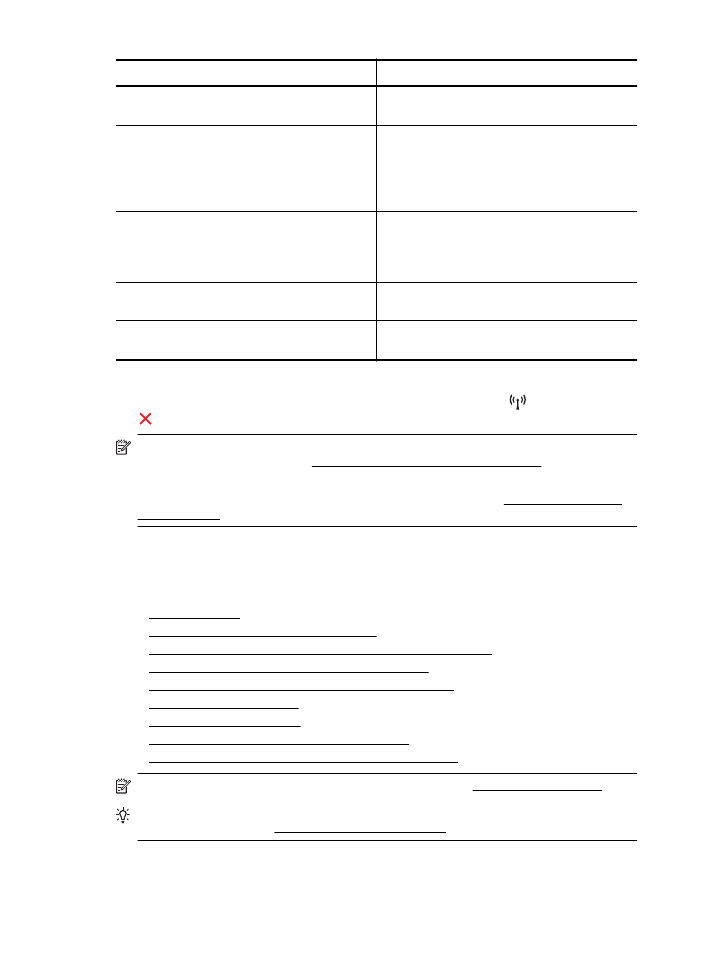
Reset network settings
To reset the administrator password and network settings, press and hold
(Wireless) button
and (Cancel) button for three seconds.
NOTE: Print the network configuration page and verify that the network settings have been
reset. For more information, see Understand the network configuration page.
NOTE: Resetting the printer’s network settings also resets the printer’s firewall settings. For
more information about configuring the printer’s firewall settings, see Configure the printer’s
firewall settings.