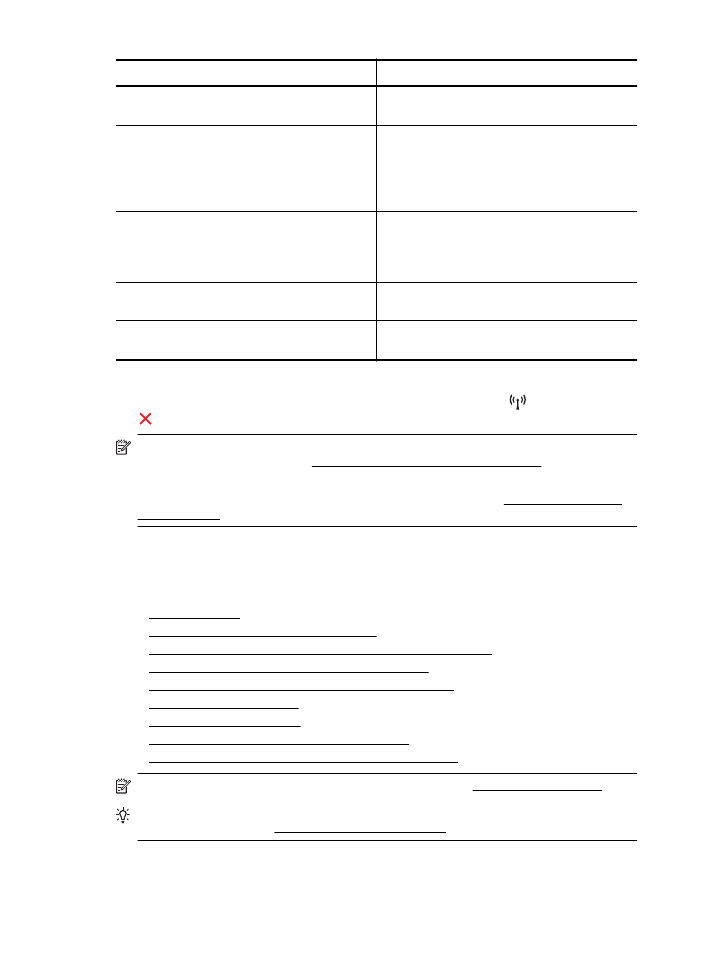
Set up the printer for wireless communication
You may set up the printer for wireless communication.
This section contains the following topics:
•
Before you begin
•
Set up the printer on your wireless network
•
Set up the printer using the HP printer software (Recommended)
•
Set up the printer using WiFi Protected Setup (WPS)
•
Set up the printer using the embedded web server (EWS)
•
Change the connection type
•
Test the wireless connection
•
Guidelines for ensuring wireless network security
•
Guidelines for reducing interference on a wireless network
NOTE: If you encounter problems connecting the printer, see Solve wireless problems
TIP: For more information about setting up and using the printer wirelessly, visit the HP
Wireless Printing Center (www.hp.com/go/wirelessprinting).
Appendix C
(continued)
124
Network setup