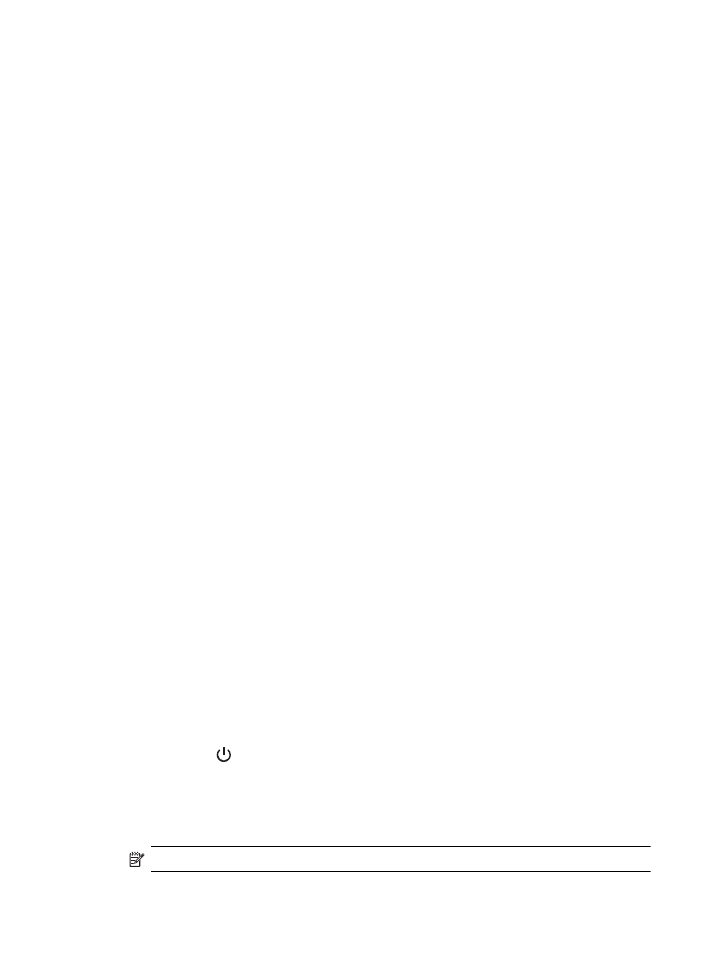
Uninstall and reinstall the HP software
If your installation is incomplete, or if you connected the USB cable to the computer before
prompted by the HP software installation screen, you might need to uninstall and then reinstall the
HP software that came with the printer. Do not simply delete the printer application files from your
computer. Make sure to remove them correctly using the uninstall utility provided when you
installed the HP software.