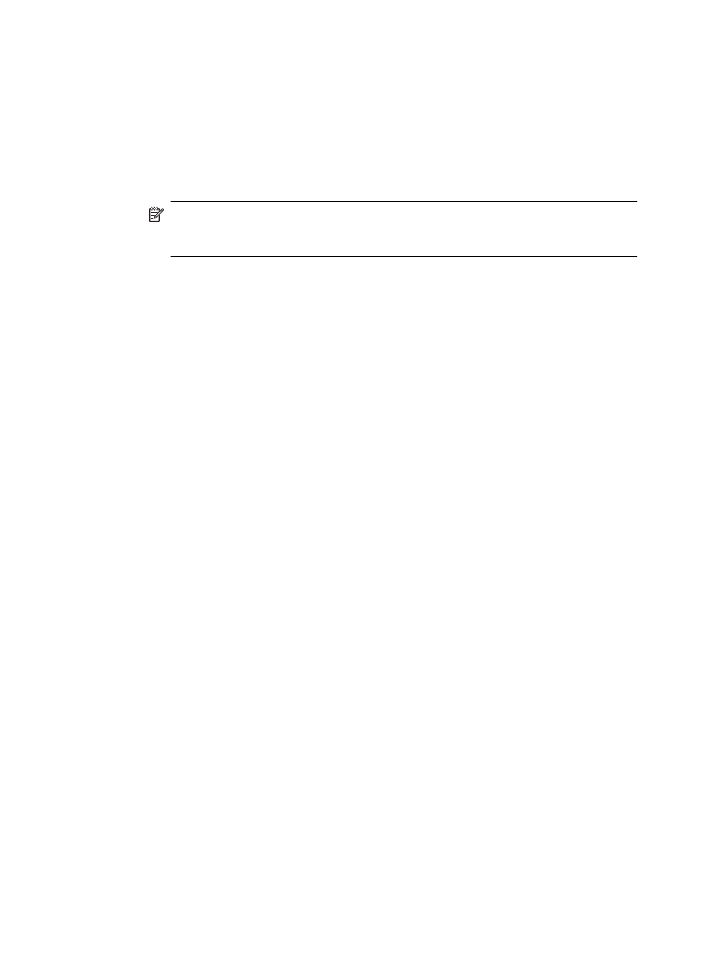
Mac OS X
To uninstall
1.
Double-click the HP Uninstaller icon (located in the Hewlett-Packard folder in the
Applications folder at the top level of the hard disk), and then click Continue.
2.
When prompted, type the correct administrator’s name and password, and then click OK.
3.
Follow the onscreen instructions.
4.
When the HP Uninstaller finishes, restart your computer.
Appendix C
130
Network setup
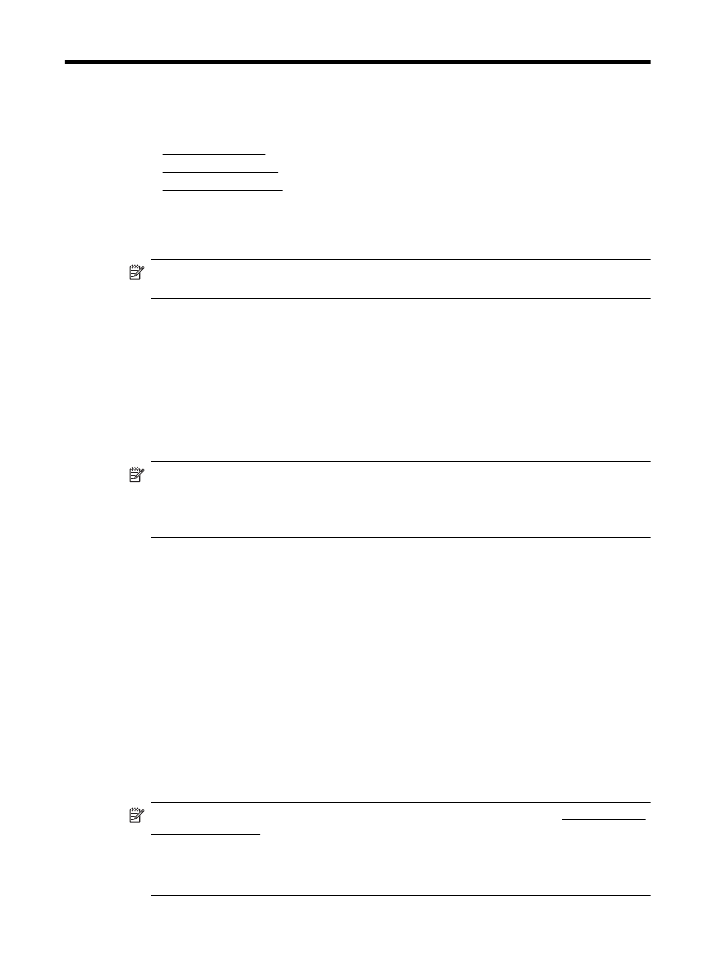
D