
Print borderless documents or photos
Borderless printing lets you print to the edges of certain photo media types and a range
of standard media sizes.
Print borderless documents or photos
31
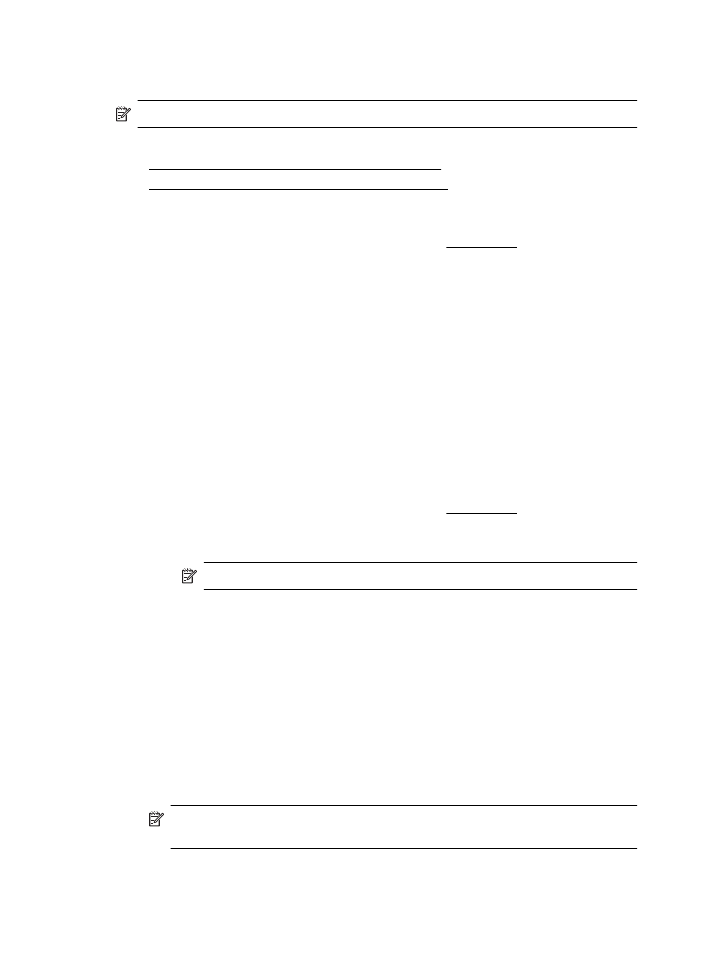
Before printing, open the file and make sure the size of the document or image
matches the size of the media loaded in the printer.
NOTE: Borderless printing is only available in some applications.
Follow the instructions for your operating system.
•
Print borderless documents or photos (Windows)
•
Print borderless documents or photos (Mac OS X)