
Solve wireless problems
This section provides information about solving problems you might encounter when
connecting the printer to your wireless network.
Chapter 5
60
Solve a problem
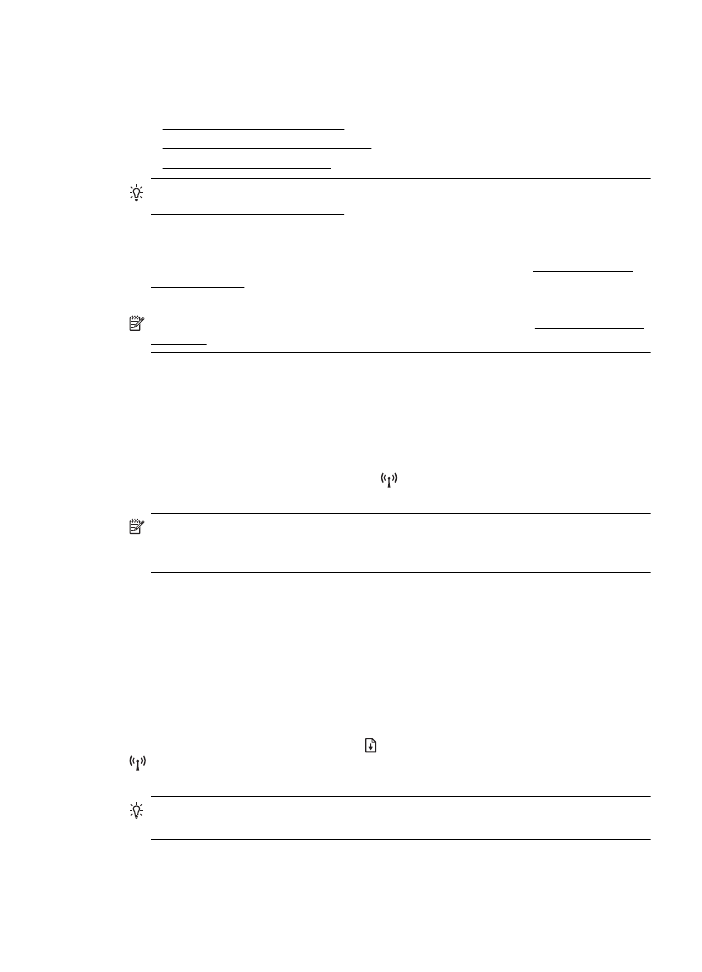
Follow these suggestions in order, starting with those listed in the “Basic wireless
troubleshooting” section. If you still encounter problems, follow the suggestions
provided in the “Advanced wireless troubleshooting” section.
•
Basic wireless troubleshooting
•
Advanced wireless troubleshooting
•
After resolving the problems
TIP: For more information about troubleshooting wireless problems, go to
www.hp.com/go/wirelessprinting.
TIP: If you are using a computer running Windows, HP provides a tool called HP
Home Network Diagnostic Utility that can help retrieve this information for some
systems. To use this tool, visit the HP Wireless Printing Center (www.hp.com/go/
wirelessprinting), and then click Network Diagnostic Utility in the Quick Links
section. (At this time, this tool might not be available in all languages.)
NOTE: After you resolve the problem, follow the instructions in After resolving the
problems.